GOOGLE SHEET SHORTCUT KEYS
| Description | Shortcut on Windows |
| Move to the edge of data regions | Ctrl + Arrow Key |
| Move to the beginning of the sheet | Ctrl + Home |
| Move to the last cell with the data | Ctrl + End |
| Scroll down one screen | Page Down |
| Scroll up one screen | Page Up |
| Expand or collapse grouped rows/columns | Alt + Shift + Arrow Keys |
| Move to the next sheet | Ctrl + Page Down |
| Move to the previous sheet | Ctrl + Page Up |
| Move one cell at a time | Arrow Keys |
| Open the “Go to Range” dialog | Ctrl + G |
| Copy the selected cells | Ctrl + C |
| Cut the selected cells | Ctrl + X |
| Paste the copied or cut cells | Ctrl + V |
| Undo the last action | Ctrl + Z |
| Redo the last undone action | Ctrl + Y |
| Paste values only | Ctrl + Shift + V |
| Bold the selected text | Ctrl + B |
| Italicize the selected text | Ctrl + I |
| Underline the selected text | Ctrl + U |
| Open the Format menu | Alt + E |
| Select the entire sheet | Ctrl + A |
| Select the entire row | Shift + Space |
| Select the entire column | Ctrl + Space |
| Insert a new row | Ctrl + Shift + = |
| Insert a new column | Ctrl + Shift + + |
| Delete the selected row | Ctrl + – |
| Delete the selected column | Ctrl + Shift + – |
| Move to the next cell | Tab |
| Edit the active cell | Enter |
| Fill the selected cells with the previous entry | Ctrl + D |
| Open the sort range dialog | Alt + D + S |
| Apply or remove a filter | Ctrl + Shift + L |
| Insert a new sheet | Shift + F11 |
| Open the version history | Ctrl + Alt + Shift + H |
| Calculate the sum of selected cells | Ctrl + Shift + T |
| Calculate the average of selected cells | Ctrl + Shift + A |
| Find and replace data | Ctrl + H |
| Format as currency | Ctrl + Shift + 4 |
| Format as percentage | Ctrl + Shift + 5 |
| Format as date | Ctrl + Shift + # |

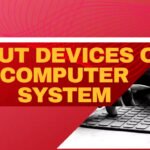



Leave a Reply to Tory Betha Cancel reply