EXCEL CTRL +A TO Z Shortcuts
| CTRL Shortcut | Actions |
| Ctrl + A | Select the entire worksheet / पूरी शीत को सेलेक्ट करने के लिए |
| Ctrl + B | Apply or Remove Bold Formatting to Font / टेक्स्ट को बोल्ड करने के लिए |
| Ctrl + C | Copy / कॉपी करने के लिए |
| Ctrl+D | Copy the contents and format of the topmost cell of a selected range into the cells below /किसी चयनित श्रेणी के सबसे उपरी सेल की सामग्री और प्रारूप को निचे दिए गये सेल में कॉपी करना |
| Ctrl+E | Flash Fill / फ्लेश भरण |
| Ctrl+F | Find / किसी टेक्स्ट की खोज करना |
| Ctrl+G | Go To / किसी फ़ाइल् में जाना |
| Ctrl +H | Find And Replace /किसी टेक्स्ट्स को दुन्दना और बदलना |
| Ctrl+I | Apply or remove Italics formatting to font / फॉण्ट पर इटैलिक फोरमेत्तिंग लागू करे या हटाए |
| Ctrl +J | Not assigned. Still available. |
| Ctrl+k | Open the Insert hyperlink dialog / हाइपरलिंक समिलित करे |
| Ctrl+L | Display the Create Table dialog ( Alternative is CTRL+T) तालिका बनाकर संवाद करे |
| Ctrl +M | Not assigned. Still available. |
| Ctrl +N | Create a new Workbook /नई कार्यपुस्तिका बनाना |
| Ctrl+O | Display File Open dialog box /फ़ाइल खोलना और सम्वाद बॉक्स प्रदशित करना |
| Ctrl+P | Invokes Print /प्रिंट निकालना |
| Ctrl+Q | Display the Quick Analysis options for selected cells that contain data /डेटा वाले चयनित सेल के लिए त्वरित विश्लेष्ण विकल्प प्रदशित करे |
| Ctrl+R | Copy the contents and format of the leftmost cell of a selected range into the cells to the right |
| Ctrl+S | Save the workbook /कार्यपुस्तिका को सहेजना |
| Ctrl+T | Display the Create Table dialog ( Alternative is CTRL+L) |
| Ctrl +U | Apply or remove Underline formatting to font फॉण्ट पर अंडरलाइन फोर्मत्तिंग करना |
| Ctrl+V | Paste /पेस्ट करना |
| Ctrl+W | Redo the last action |
| Ctrl+X | Cut/ किसी टेक्स्ट को कटकरना |
| Ctrl+Y | Repeat the last command or action |
| Ctrl+Z | Undo the last action |

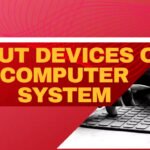



Leave a Reply