TOP 10 MICROSOFT EXCEL FORMULAS FOR DATA CLEANING
| SSR.NO | FORMULA | DESCRIPTION | EXAMPLE |
| 1 | TRIM | Removes extra spaces from text | =TRIM(A1) |
| 2 | LOWER | Converts text to lowercase | =LOWER(A1) |
| 3 | UPPER | Converts text to Uppercase. | =UPPER(A1) |
| 4 | PROPER | Converts text to proper case (first letter caps ) | =PROPER(A1) |
| 5 | LEN | Returns the number of characters in a cell | =LEN(A1) |
| 6 | LEFT | Extracts a specified number of character from the beginning of a text string | =LEFT(A1,5) |
| 7 | RIGHT | Extracts a specified number of character from the end of a text String. | =RIGHT (A1,3) |
| 8 | MID | Extracts a specified number of character from a text String ,starting at a specified position | =MID(A1,3,5) |
| 9 | SUBSTITUTE | Replaces occurrences of a specified character or text string within a cell. | =SUBSTITUTE(A1,”OLD”,”NEW)”) |
| 10 | CLEAN | Removes all non-printable character from text. | =CLEAN (A1) |

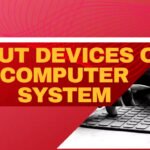



Leave a Reply