| Shortcuts Key | Descriptions |
|---|---|
| F1 | To open Help / सहायता के लिए |
| Ctrl + Z | To Undo the last action / दुबारा वापस लेन के लिए |
| Ctrl + Y | To redo the last action / redo करने के लिए |
| Ctrl + C | To copy the Selected data / copy करने के लिए |
| F4 | To Repeat the last action / दुबारा वापस करने के लिए |
| Ctrl +X | To cut the selected data / cut करने के लिए |
| Ctrl + V | To paste the Content from the clipboard / paste करने के लिए |
| Ctrl + Alt + V | To display the paste special dialog box / paste special करने के लिए |
| Ctrl+ F | To find the selected word / किसी भी word को find के लिए |
| Ctrl + H | Replace tab selected / replace करने के लिए |
| Shift +F4 | Find the next match / अगला अक्षर धुंडने के लिए |
| Alt + F1 | Insert Embedded chart / chart इन्सर्ट करने के लिए |
| F11 | Insert a chart in a new sheet / chart insert करे नयी sheet पे |
| Ctrl + Shift + L | Toggle Autofilter |
| Atl + (Arrow down button) | Activate Filter / filter ko actiavate करने के लिए |
| Ctrl + T or Ctrl + L | Create Table / table बनाने के लिए |
| Shift + Space | Select Table row / row सेलेक्ट करने के लिए |
| Ctrl + Space | Select Table column |
| Ctrl + A | Select the table when the active cell is in the table |
| Clear Slicer Filter | Atl + C |
| Run Spellcheck | F7 |
| Open the Macro Dialog box | Alt + F8 |
| Open VBA Editor | Alt + F11 |
| Duplicate object, Formula, Text | Ctrl + D |
| Snap to grid | Alt |
| Hide or show objects | Ctrl + 6 |
| Open modify cell style dialog box | Alt + ‘ |
| Show right-click menu | Shift + F10 |
| Display control menu | Alt Space |
| Ctrl+ Shift + F4 | Find the previous match |
basic computer, basic excel shortcuts, computer tips and tricks, computer tips and tricks by ritesh sir, computersolution, creative learning by ritesh, creativelearningbyritesh, excel for beginners, excel formatting, excel navigation, excel productivity tips, excel shortcuts, excel tips and tricks, excel worksheet, ms excel, ritesh, ritesh computer class, work from home

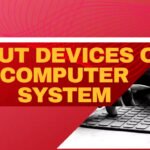



Leave a Reply