IMPORTANT SHORCUT KEY OF MS EXCEL
| MS. EXCEL SHORTCUTS | ||
| 1 | Ctrl+Shift +Home | Extend selection to first cell in worksheet |
| 2 | Ctrl+Shift +End | Extend selection to last cell in worksheet |
| 3 | F8 | Toggle ‘Extend Selection’ mode |
| ACTIVE CELL | ||
| 4 | Shift +backspace | Select active cell |
| 5 | Ctrl+backspace | Show the active cell on worksheet |
| 6 | Ctrl+. | Move active cell clockwise to corners of selection |
| 7 | Enter | Move active cell down in selection –wrap to text column |
| 8 | Tab | Move active cell right in a selection –wrap to next row |
| 9 | Shift +Tab | Move active cell left in a selection –wrap to previous row |
| SELECT SPECIAL | ||
| 10 | Ctrl+G or F5 | Display ‘Go To’ dialog box |
| 11 | Ctrl+Shift +o | Select cells with comments |
| 12 | Ctrl+Shift +* | Select current region around active cell |
| 13 | Ctrl+A | Select current region |
| 14 | Ctrl+[ | Select direct dependents |
| 15 | Ctrl+shift{ | Select all precedents |
| 16 | Ctrl+] | Select direct dependents |
| 17 | Ctrl+shift+} | Select all dependents |
| MS EXCEL NAVIGATION SHORTCUTS | ||
| Alt +Pg. Up | Move one screen left | |
| Alt +Pg.dn | Move one screen right | |
| Pgup | Move to screen up | |
| pgdn | Move one screen down | |
| Ctrl +Right arrow | Move to right edge of data | |
| Ctrl+left arrow | Move to the left edge of data | |
| Ctrl+up arrow | Move to top edge of data | |
| Ctrl+down arrow | Move to bottom edge of data | |
| Home | Move to beginning of row | |
| Ctrl+end | Move to last cell in worksheet that contains data | |
| Ctrl+home | Move to the rst cell in worksheet | |
| End | Turn end mode on | |
| Shift +space | Select entire row | |
| MS. EXCEL SHORTCUTS | |||
| 1 | ALT +E,M | Move current worksheet | |
| 2 | ScLK | Toggle scroll lock | |
| 3 | Ctrl +Shift +f1 | Toggle full screen | |
| 4 | Ctrl+P | ||
| 5 | Alt+P,R,S | Set print area | |
| 6 | Alt +R,P,S | Protect sheet | |
| WORKBOOK SHORTCUTS | |||
| 1 | Ctrl+N | Create new workbook | |
| 2 | Ctrl+O | Open workbook | |
| 3 | Ctrl+S | Save workbook | |
| 4 | F12 | Save as | |
| 5 | Ctrl+tab | Go to next workbook | |
| 6 | Ctrl+shift +Tab | Go to previous workbook | |
| 7 | Ctrl+f9 | Minimize | |
| 8 | Ctrl+f10 | Maximize | |

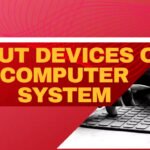



Leave a Reply