Agar Aap MS word Mein document print karte hai aur chaahte hain ki binding ke liye extra space mile, to aapko gutter margin ka use karna aana chahiye. Aaj ke blog mein hum janege Gutter margin kya hota hai, or yeh jaruri kyun hai, or isse MS Word mein kaise set kar skte hain.
What is Gutter Margin in MS Word?
Gutter margin ek extra space hota hai Jo document ke binding side par diya jata hai. Jab aap book, file ya thesis ko bind karte ho, and to pages ke edge ke pass kuch space chala jata hai. Isliye gutter margin us binding ke liye space banata hai, taki text hide Na ho.
GUTTER MARGIN JARURI HAI:-
- Taki Binding ke baad text clearly visible rahe.
- Professional printing layout ready ho.
- Booklets, project files, Thesis ke liye best practice hai.
MS Word mein Gutter Margin Kaise Set Karein? (Step- by – Step)
✔Step 1: Open your World Document
Apna World file open karein jisme aap gutter margin lagana chahte ho.
✔Step 2: Go to Page Layout Tab
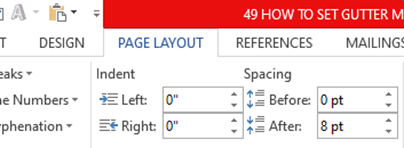
✔Step 3: Click on Margins me click karein or Custom Margins me jayein.
Margins dropdown par click karein
Niche scroll karke Custom Margins… Par click karein
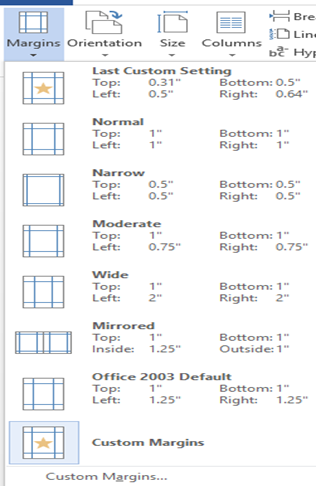
✔Step 4: Set Gutter Margin
Ek new window open hogi. Page setup yahan aapko option milenge
- Top, bottom, left, right margins
- Gutter Margins : Yahan aap gutter margin set karein (usually o.5 ya 1) jitna bhi aap margin left karna chahate hai
- Gutter position – select karein
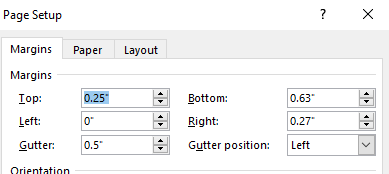
✔Step 5: Click Ok
Sab set hone ke baad Ok par click karein Aapke document mein gutter margin apply ho jayega.
Recommended Gutter Margin Size
Pro tips:
| Document Type | Recommended gutter |
| Book / report | 0.5 to 1 inch |
| Thesis /project File | 1 inch |
| Spiral Binding | 0.75 |
Document print karne se phle preview jarur cheak kare.
CONCLUSION
aaj ke article main humne seekehte ki aap ms word main Gutter margins kaise set kar sakte hai taki jab bhi aap document ka print nikale aur uss document ko bind kare to aapka matter kate na aur aap ek professional tarike se document ki binding kar sakte, Gutter margin aapke document ko professional bana deta hai, To Gutter margin aapke bohot useful hai. Isi tarah imformative tips ke liye hume follow karein or share kare.
Or aapko yeh blog kesa laga comment kare aur iss post to apne dosto ke ke saath share jarur kare

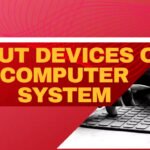



Leave a Reply