| KEY | FUCTION | KEY | FUNCTION |
| F1 | Display the Office Assistant or (Help >Microsoft Excel Help) | Shift +F10 | Display the (Shortcut)menu for the selected item |
| F2 | Edits the active cell, putting the cursor at the end | Shift +F11 | Inserts a new worksheet (before the active sheet)into the active workbook |
| F3 | Display the (insert>Name>Paste dialog box | Shift +F12 | Saves , Displays the (File> Save As )dialog box if a new workbook |
| F4 | Repeats the last worksheet action (Edit> Repeat) | Ctrl+F1 | Close and reopens the current task pane (ribbon in 2007 ) |
| F5 | Display the (Edit >Go To )dialog box | Ctrl+F2 | Print Preview |
| F6 | Moves to the next pane in a workbook (if the window is split ) | Ctrl+F3 | Display the (insert >Name >Define )dialog box |
| F7 | Display the (Tools > Spelling) dialog box | Ctrl +F4 | Close the selected workbook window |
| F8 | Toggles whether to extend a selection with the arrow keys | Ctrl+F5 | Restores the size of the active workbook or window |
| F9 | Calculates all the Worksheets in All the open workbooks | Ctrl+F6 | Moves to the next open workbook or window |
| F10 | Toggle the activation of the Menu Bar | Ctrl+F7 | Activates the Move window command |
| F11 | Display the (insert > Chart sheet )using the highlighted range | Ctrl+F8 | Activates the Resize window command |
| F12 | Displays the (File >Save As ) dialog box | Ctrl +F9 | Minimizes the size of the active workbook or window |
| Shift +F2 | Inserts or edits a cell comment (Insert>Comment ) | Ctrl+F10 | Maximizes the size of active workbook or window |
| Shift +|F3 | Display the )Insert> Function)dialog box | Ctrl +F12 | Display the (File >Open )dialog box |
| Shift +F4 | Repeats the last Find, the same as (Edit >Find Next ) | Alt +F1 | Creates a chart (on a chart sheet ) |
| Shift +F5 | Display the (Edit> Find)dialog box | Alt +F2 | Display the (File >Save as ) dialog box |
| Shift +F6 | Moves to the previous pane in a workbook (if the window is split ) | Alt +F4 | Close all the workbooks (saving first )and exits Excel (File > Exit ) |
| Shift +F8 | Toggles between switching Add Mode on or off | Alt +F8 | Displays the (Tools > Macro > Macros) dialog box |
| Shift +F9 | Calculates just the active worksheet | | |

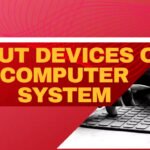



Leave a Reply