MICROSOFT EXCEL FORMULA
Basic Maths Functions
| Function | Formula | Example |
| To add up the total | =SUM(cell range ) | =SUM(B2:B9) |
| To add individual items | = Value + Value 2 | =B2+C2 |
| Subtract | = Value –Value 2 | =B2-B2 |
| Multiply | = Value *Value 2 | =B2*C2 |
| Divide | = Value /Value 2 | =B2/C2 |
| Exponents | = Value ^Value 2 | =B2^C2 |
| Average | = AVREAGE (cell range) | =AVRAGE (B2:B9 ) |
| Median | = MEDIAN (cell range) | =MEDIAN(B2:B9 ) |
| Max | = MAX(cell range ) | =MAX(B2:B9) |
| Min | =MIN (cell range ) | =MIN(B2:B9) |
SIMPLE FORMATTING TRICKS
| function | Formula | Example |
| To change a cell to proper case | =PROPER(cell) | =PROPER (A2) |
| To change a cell to upper case | =UPER(cell) | =UPPER (A2) |
| To change a cell to lower case | =LOWER (cell) | =LOWER(A2) |
CONDITIONAL STATEMENT
| Function | Formula | Example |
| If statement | =if (logical test, “result if the test answer is true”, “result if the test answer is false “) | =IF (B2>69,”pass”,”fail” |
| Exact | =EXACT(value1, value2,) | =EXACT(B2,C2) |

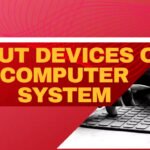



Leave a Reply