| Ctrl+A | Select All / सभी का चयन करना |
| Ctrl +B | Bold /बोल्ड |
| Ctrl+C | Copy / कॉपी करना |
| Ctrl +D | Change Character Formatting /फॉर्मेट को बदलने के लिए |
| Ctrl +E | Align Center / टेक्स्ट को सेंटर में लाने के लिए |
| Ctrl +F | Find |
| Ctrl +G | Go To |
| Ctrl+H | Replace / किसी टेक्स्ट को बदलने और के लिए |
| Ctrl+I | Italics /इटेलिक |
| Ctrl +J | Justify ओचित्य सिह्द करने के लिए |
| Ctrl+K | Insert The Hyperlink /हपेर्लिंक डालने के लिए |
| Ctrl+L | Left Align |
| Crtl +M | Indent |
| Ctrl +N | New Document / नया दस्तावेज खोलने के लिये |
| Ctrl +O | Open Document / दस्तावेज खोलना |
| Ctrl+P | Print प्रिंट /करने के लिए |
| Ctrl+Q | Remove Paragraph Formatting /पेराग्राफ फोर्मत्तिंग के लिए |
| Ctrl +R | Right Justify |
| Ctrl +S | Save / फ़ाइल् या डॉक्यूमेंट को सेव करने के लिए |
| Ctrl+T | Create Hanging Indent / हैंगिंग इंडेंट बनाना |
| Ctrl +U | Underline / रेखांकित करना |
| Ctrl+V | Paste / पेस्ट करे |
| Ctrl+W | Close Document |
| Ctrl+x | Cut / किसी टेक्स्ट को कट करने के लिए |
| Ctrl+y | Redo Previously Undone Action / किसी कार्य को दुबारा करना |
| Ctrl+Z | Undo An Action ` |
| Ctrl +1 | Single space line |
| Ctrl +2 | Double space line |
| Ctrl +5 | 1.5 line spacing |
| Ctrl + left bracket[ | Decrese font size by 1 point / फॉण्ट का आकर बिंदु से कम करने के लिए |
| Ctrl+right bracket ] | Increase font size by 1 point /फॉण्ट का आकर 1 अंक बड़ाने के लिए |
| Ctrl+shift +A | Selected text to all capital letters |
| Ctrl+shift +D | ouble underline to the selected text सेलेक्ट किये गए टेक्स्ट को डबल अंडरलाइन करना |
| Ctrl +shift +E | Enable or disable revision tracking |
| Ctrl +shift +F | Open font window फॉण्ट विंडो खोलने के लिए |
| Ctrl +shift +l | Create a bullet point एक बुलेट पॉइंट बनाये |
| Ctrl +shift +* | View or hide non printing characters |
| Ctrl+shift+> | Increase font style फॉण्ट घटाए |
| Ctrl+shift +< | Decrease font size फॉण्ट बदानेके लिए |
| Ctrl +] | Increase font size फॉण्ट घटाने के लिए |
| Ctrl+[ | Decrease font size फॉण्ट बडाये |
| Ctrl+/+C | Insert the cent sign |
| Ctrl+del | Delete word right of cursor कर्सर के दाए शब्द को हटाए |
| Ctrl+backspace | Delete word left of cursor कर्सर के बाये शब्द को हटाए |
| Ctrl+end | Move the cursor to the end of the cursor कर्सर को एंड तक ले जाना |
| | |
| Ctrl +home | Move the cursor to the beginning of the document कर्सर को आरम्भ में ले जाये |
| Ctrl +spacebar | Reset highlighted text to the default font हाईलाइट किये गये टेक्स्ट को उसी जगह रखना |
| Ctrl + enter | Insert a page break एक पेज ब्रेक डालना |
| Alt + F,A | Save the document under a new name डॉक्यूमेंट को न्यू नाम से सहजना |
| Alt +x | Show the Unicode code of a highlighted character हाईलाइट किये गये वर्ण का यूनीकोर्ड |
| Shift +enter | Create a soft break instead of a new paragraph नये पैराग्राफ के बजाय सॉफ्ट ब्रेक डालना |
| Shift + insert | Paste पेस्ट करे |
| Shift +alt + d | Insert the current date वर्तमान दिनाक डालना |
| Shift +alt +t | Insert the current time वर्तमान समय डालन |
| Esc | Cancel a command किसी कमांड को रद्द करना |

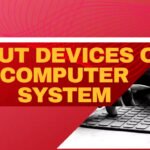



Leave a Reply